
Study Tips: Using Your Phone’s Camera for Efficient Note Taking
 While it’s easy to take notes when reading PDFs and online material by simply copying and pasting text into Evernote or a Word document, it doesn’t help much when it comes to reading offline material like a paperback book. That being said, normally when I read a paperback book and come across information that I want to note, I stop and type it up into Evernote or I throw it into my Xmind mind map.
While it’s easy to take notes when reading PDFs and online material by simply copying and pasting text into Evernote or a Word document, it doesn’t help much when it comes to reading offline material like a paperback book. That being said, normally when I read a paperback book and come across information that I want to note, I stop and type it up into Evernote or I throw it into my Xmind mind map.
This time I thought I would try something else.
As I went through the book and came across the information that I wanted to note, I pulled out my phone (I own an iPhone) and took a picture of the text area in question. I then used the crop feature that came with the photo editor to crop the area that I wanted to keep and saved the image. As I went through the book, I kept repeating the process over and over. Then when I finished reading the book, I simply attached all the pictures into one email and sent it to myself.
Here is the process broken down step by step.
Step 1: Every time you come across information that you want to note, take a picture of the page that contains your note.
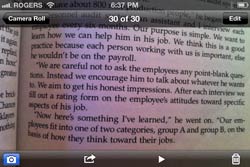
Step 2: Using the edit function, crop the area of the picture you want to note.
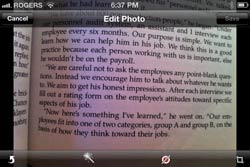
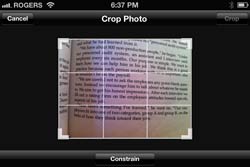
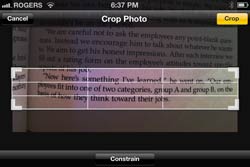
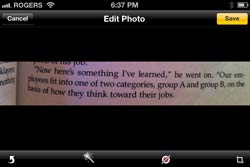
Step 4: Save the image and continue reading. Repeat steps 1 to 3 as needed.
Step 5: When you are done reading, open up the photos app on the iPhone.
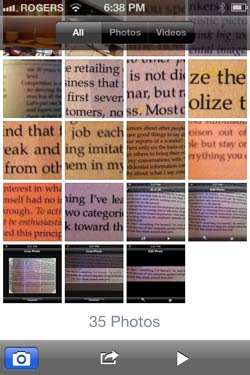
Step 6. Select all your cropped notes and click the “Share” button.
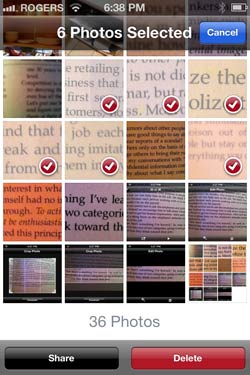
Step 7: Select the “Copy” icon.

Step 8: Open up your mail client.
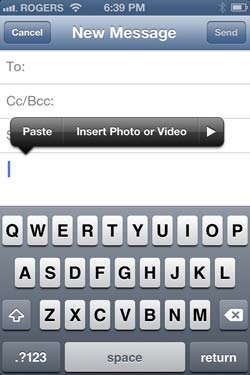
Step 9: Click anywhere in the email body, and select “Paste”. Email the notes to yourself and you’re done. You can also paste it directly into your Evernote app or wherever else you want.
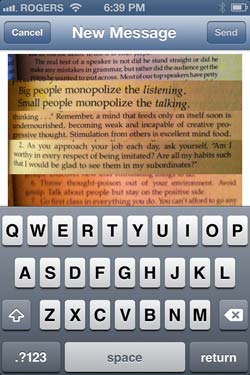
This little trick saved me time, making my note taking process more efficient. It was a lot faster than writing or typing the notes manually. There are many variations you can do to this method to make it even more efficient but most importantly, I’d like you to always challenge yourself to think creatively when it comes to note taking and reading efficiency.
Try it out and/or come up with your own variation of this method. Every second saved helps!
More Resources:
Joseph Rodrigues
Joseph is an Iris instructor based out of Toronto. He loves to share his personal knowledge as an entrepreneur, and credits a lot of his success to speed reading techniques and productivity strategies.



Comments